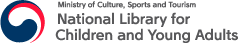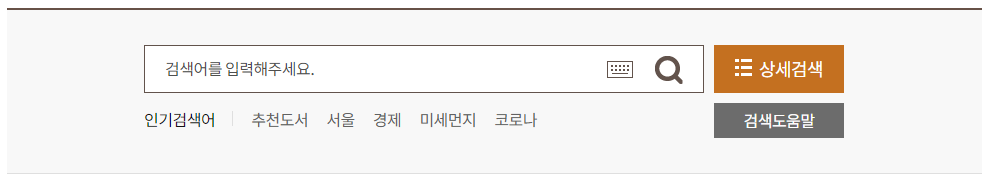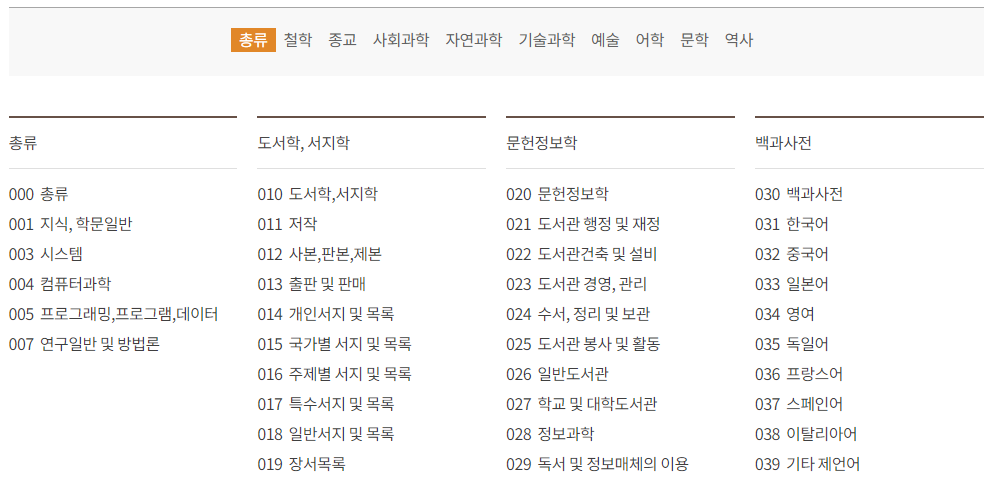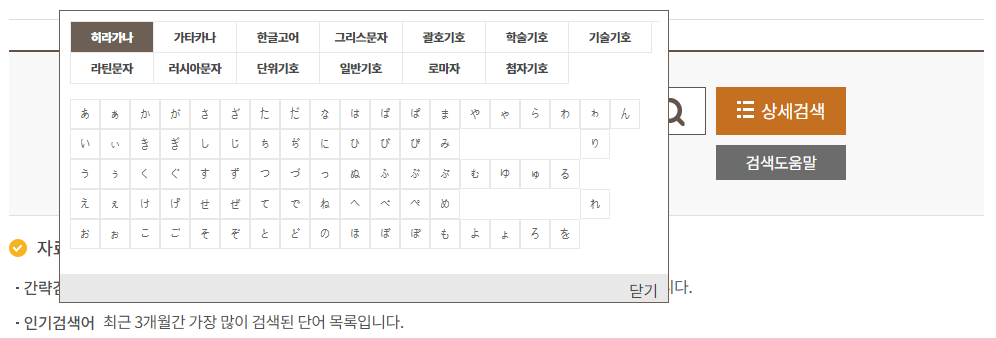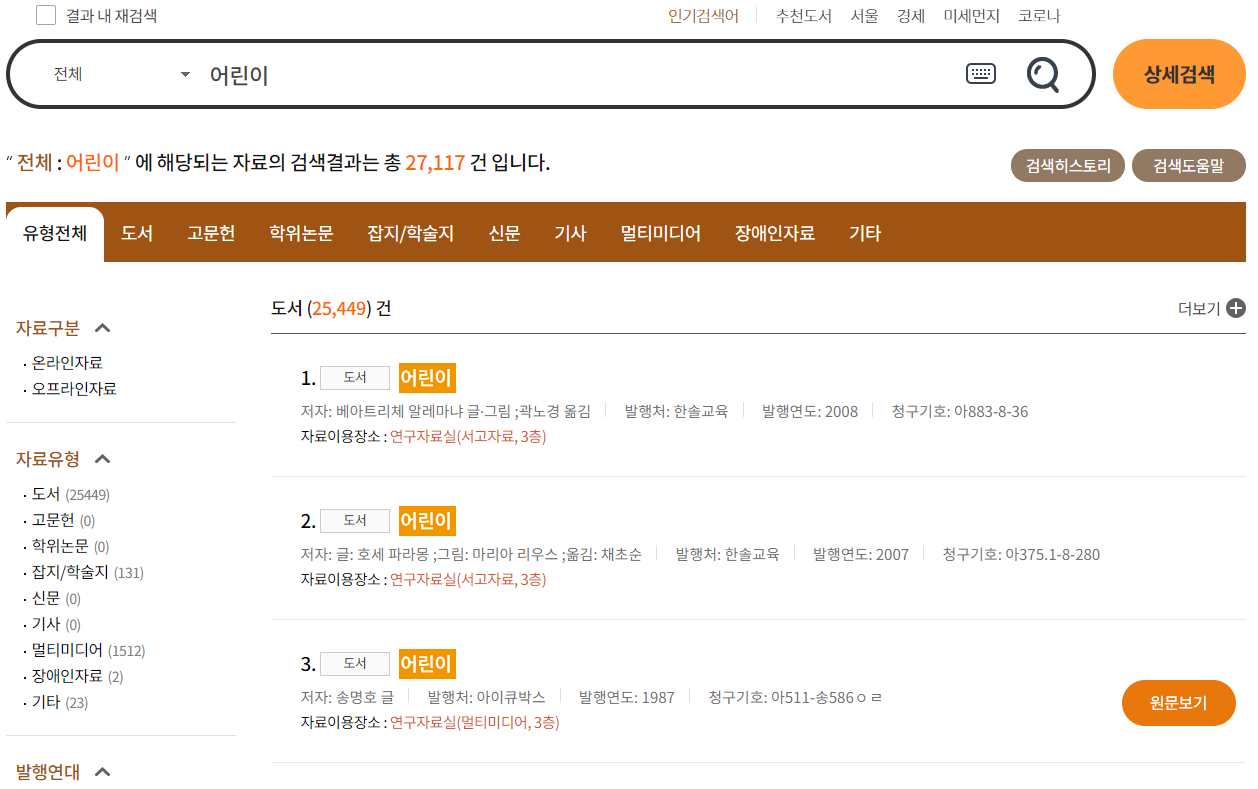Library Resource
AR Reading Activities
AR Reading Activities
“AR Reading Activities” are augmented reality play activities using the book I Lean, selected a multilingual storytelling content. Children can enjoy two kinds of play activities that increase the curiosity for books, catered to the children's proficiency, in six different languages. A dynamic reading experience beyond a simple reading only using eyes! We hold expectations for children to take an interest in and enjoy these new reading activities.

AR Reading Activities App Download
- Install the ‘AR Reading Activities’ app on your smartphone or tablet.
- Open the ‘AR Reading Activities’ app and click the Start button. Two interesting AR play activities are waiting for you.
AR Space Play
- The background of the story unfolds around me. Click the button and experience the AR Space Play.
- Follow the directions on the screen to continue on playing.
- Enjoy the story background when the book opens.
AR Role Play
- You can be the hero of the story. Click the button and start the AR Role Play.
- Take photographs with various facial expressions and read the lines to record.
- Let's take a look of myself as the story’s hero.
AR Book Card
‘AR Book Card’ is the multidisciplinary content that combined books and AR (Augmented Reality) technology for children to enjoy diverse topics. Dynamic reading that goes beyond simple reading using your eyes! We hold expectations for children to take an interest in and enjoy these new reading activities.

Download AR Book Card app
※ This content requires separate markers (cards). Download and print the activity sheet that include the markers.
- Install the ‘AR Book Card’ app on your smartphone or tablet.
- Open the ‘AR Book Card’ app and click the Start button.
- Scan the markers on the center and enjoy 15 dynamic AR contents related to each reading topic. You can zoom in, zoom out, and rotate each content.
-
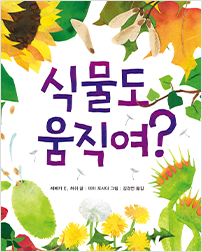 식물도 움직여?
식물도 움직여?- 주제구분
- 순수과학
- 추천사서
- 황인혜
- 도서정보
- 레베카 E. 허쉬 글 ;미아 포사다 그림 ;김경연 옮김 | 현암주니어:현암사 | 2018
- 책소개
- 식물도 동물처럼 움직일 수 있을까요? 식물의 줄기와 뿌리는 햇빛이나 땅속을 향해 쑥쑥 키가 커집니다. 담쟁이처럼 벽을 타고 걷기도 하고 회전초처럼 바람에 구르기도 합니다. 씨앗은 둥둥 떠다니거나 동물의 몸 속을 여행하다가 알맞은 장소를 발견하면 자리를 잡아 싹을 틔우고 잎을 펼칩니다. 모르는 사이에 식물은 끊임없이 움직이면서 나름의 방법으로 씨앗을 퍼뜨리며 살아가고 있어요. 이 책은 동물 못지 않게 역동적인 식물의 생태를 아름답고 간결한 그림으로 정리한 책입니다. 식물의 한살이는 어쩐지 딱딱하고 심심할 것이라고 여겨지지만 앞 면지에 등장하는 민들레의 일생에서부터 그 예상은 깨집니다. 화선지나 창호지처럼 결이 살아있고 투명하게 비치는 종이의 성질을 이용해 손으로 찢고 오려서 식물과 동물의 자연스러움을 표현했습니다. 빼쭉한 곰의 털을 콜라주한 장면, 모래사장의 농담을 종이 본래의 명암으로 나타낸 장면은 인상적입니다. 자칫 지루하게 여겨지기 쉬운 식물의 삶에 새로운 호기심을 가질 수 있는 책입니다. 읽다보면 식물도 참 바쁘게 살아가고 있다는 것을 느끼게 됩니다. 우리도 그만큼 적극적으로 살고 있는지 한번 돌아보세요. 식물이 주인공인 책이지만 장을 넘길 때마다 동물이 숨어있다가 나타납니다. 어디에 있는지 찾아보는 재미도 큽니다. 위스콘신 메디슨 대학의 식물학 박사인 레베카 E.허쉬가 글을 썼습니다.
-
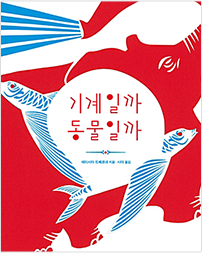 기계일까 동물일까
기계일까 동물일까- 주제구분
- 문학
- 추천사서
- 황인혜
- 도서정보
- 레티시아 드베르네 지음 ;시아 옮김 | 보림 | 2018
- 책소개
- 고래가 하늘을 난다면 어떨까요? 개구리를 등에 태우고 헤엄치는 카누 악어, 코로 물을 뿜어 불을 끄는 코끼리. 이런 장면을 상상해 본 적이 있나요? 로켓 오징어나 열기구가 된 가시복은 어떤가요? 이 그림책은 어린이들에게 친숙한 여러 가지 탈 것을 동물의 몸이 가진 비슷한 특징과 연결하여 설명합니다. 이 과정에서 멸종위기를 겪고 있는 동물을 이해하게 되는 책입니다. 진하고 선명한 색채를 사용해 표현한 갖가지 동물의 동작은 다양한 상상력을 자극하며 책을 덮은 뒤에도 오래 기억에 남습니다. 특히 종이를 오려내는 페이퍼 컷팅 기법으로 각 동물의 모습을 섬세하게 나타낸 것이 매우 인상적입니다. 한 장 한 장 넘기며 등장하는 동물의 이름을 맞추어 보는 것도 재미있습니다. 동물의 이름을 모를 경우 책의 맨 뒷장을 펼치면 이름과 자세한 설명을 함께 확인할 수 있습니다. 가족, 친구와 같이 이 책을 읽고 멸종 위기의 동물에 대해 생각해보고 내가 할 수 있는 일이 무엇인지 이야기 나누어보는 기회를 가져보면 좋겠습니다. 저자 레티시아 드베르네는 작가이자 일러스트레이터로 2006년 베니스 일러스트레이션 대회 대상과 2011년 볼로냐국제아동도서전 오페라 프리마 상 등을 수상하였습니다.
-
 꿈틀꿈틀 지렁이다!
꿈틀꿈틀 지렁이다!- 주제구분
- 순수과학
- 추천사서
- 황인혜
- 도서정보
- 케빈 맥클로스키 글·그림 ;바람숲아이 옮김 | 천개의바람 | 2017
- 책소개
- 꿈틀꿈틀 움직이는 지렁이! 생각만 해도 징그럽다고요? 하지만 지렁이에 대해 몰라도 너무 모르는 소린걸요. 비호감인 생김새와 달리 지렁이는 건강한 땅을 위해 소중한 존재입니다. 지렁이는 땅속에 굴을 만들어 이 굴로 물과 공기가 전해져서 식물이 잘 자랄 수 있도록 도와주고, 지렁이의 동글동글한 흙똥도 땅에 영양분을 줍니다. 이 책은 '세상에서 가장 큰 지렁이는 얼마만 할까?' '왜 비만 오면 지렁이가 나와?' 같은 어린이의 질문에 지렁이가 답을 하는 이야기 구조로 독자의 호기심을 자극합니다. 독자가 질문하면 책 속의 지렁이가 자기를 소개해주는 것 처럼 말이죠. 이 그림책은 자연을 되살려주는 지렁이를 통해 '생명'에 대해 생각해보게 합니다. 징그럽게만 느껴지는 지렁이에 대한 시각 또한 바꾸어줍니다. 다소 지루한 '지렁이 몸 구조와 역할 등'을 따뜻한 대화글과 유쾌한 그림으로 구성한 지식 그림책입니다. 책의 마지막장에는 본문에서 다루지 않은 지렁이에 관한 추가 정보를 소개하고 있습니다. 작가는 꿈틀거리는 벌레를 궁금해하는 아이들을 위해 이 책을 썼으며, 버려진 봉투를 재활용한 종이에 그림을 그렸다고 합니다.
-
 나는 그릇이에요
나는 그릇이에요- 주제구분
- 예술
- 추천사서
- 이수경
- 도서정보
- 최은영 글 ;이경국 그림 | 꼬마이실:이론과실천 | 2019
- 책소개
- 그릇이 없다면 우리 삶은 어떻게 될까? 생활 속에 늘 가까이 있다는 친숙함 때문에 그 소중함을 잊고 사는 건 아닐까? 사소한 물건이라고 생각할 수 있지만, 우리는 그릇 없이는 하루도 살 수 없다. 그릇은 흙과 불이 부리는 마법이다. 이 책은 아주 먼 옛날, 사람들이 이 세상에 살기 시작했을 때부터 전통적인 방법으로 그릇이 만들어지는 과정을 보여준다. 흙이 빚어지고, 구워지고, 아름답게 꾸며지며 다양한 쓰임새의 그릇이 된다. 그릇은 생활 속 아름다운 기억까지 담을 수 있다. 책 뒷장에는 그릇의 제조과정, 종류와 이름, 역사 등의 정보가 나와 있다. 그릇을 통해 잊고 있던 일상의 가치와 소중함을 발견하는 건 어떨까.
-
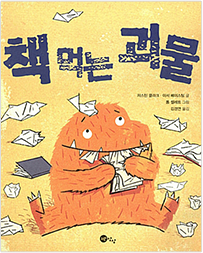 책 먹는 괴물
책 먹는 괴물- 주제구분
- 문학
- 추천사서
- 김인자
- 도서정보
- 저스틴 클라크, 아서 베이스팅 글 ;톰 젤레트 그림 ;김경연 옮김 | 노란상상 | 2016
- 책소개
- [책 먹는 괴물]은 책 읽는 즐거움을 아직 알지 못하거나 이제 막 책에 재미를 붙이기 시작한 유아들을 위한 그림책입니다. 책 속의 괴물은 종이를 씹어
먹는
대신 주인공의 도움을 받아서 조금씩 책의 참맛을 발견해
가는데요. 이 과정을 볼거리 가득한 그림으로 보여줍니다. 우주여행 책을 탐험하고, 요리책을 읽으면서 맛있는 음식이 가득한 부엌으로 놀러 가기도 하고,
비늘로
뒤덮인 피부의 공룡 책을 보면서 소리 지르기 시합도
해봅니다. 주인공은 괴물이 책을 통해서 수많은 곳을 여행하고 무한한 상상을 펼칠 수 있도록 안내합니다. 처음에는 책을 우적우적 씹어 먹던 괴물이 호기심
가득한
표정으로 점차 책에 빠져드는 모습이 재미있습니다.
친구가 된 주인공과 괴물은 '거인과 콩나무' 같은 옛날이야기 책을 한 줄 한 줄 함께 보면서 꿈나라에서 만나자고 다짐합니다. 괴물과 주인공은 책을 대하는 어린이들의 마음 속에 숨겨진 두 가지 다른 모습을 보여줍니다. 이러한 두 마음이 하나가 되어 책 속의 즐거운 경험들을 서로 공유했던 것처럼 책을 낯설어하는 어린이들도 이 그림책을 통해 독서의 매력에 빠져들 수 있을 것입니다.
-
 꽁꽁꽁
꽁꽁꽁- 주제구분
- 문학
- 추천사서
- 이진아
- 도서정보
- 윤정주 글·그림 | 책읽는곰 | 2016
- 책소개
- 아빠는 호야에게 주려고 아이스크림을 사서 밤 늦게 집으로 돌아왔습니다. 하지만 호야는 잠들어 있고 술에 취한 아빠는 아이스크림을 넣은 냉장고 문을 꼭 닫지 않은 채 소파에 누워 잠이 듭니다. 아빠의 실수로 차가운 냉장고 안에는 비상이 걸렸고, 요구르트, 우유, 딸기 친구들은 시끄러운 소리에 깨어났습니다. 온도는 올라가고 아빠가 넣어둔 아이스크림도 뒤집어진 채로 녹아내리기 시작한 것이 아니겠어요. 요구르트 오 형제는 호야를 위해 아이스크림 구출 작전을 펼쳐보지만 생각보다 쉽지 않습니다. 요구르트 오 형제가 힘을 모아 무거운 아이스크림을 옮기는 과정에서 야속하게도 뚜껑이 벗겨지면서 아이스크림이 카스텔라 빵 위로 떨어져버리는데요. 설상가상으로 빵 위의 아이스크림은 빠르게 기 시작합니다. 야단법석인 냉장고 안이 평온을 되찾으려면 냉장고 친구들이 모두 힘을 합해야 할 것 같습니다. 호야의 아이스크림은 다시 차갑게 꽁꽁꽁 얼 수 있을까요? 책 속호야의 표정을 통해 확인해보세요. 이 그림책은 호야의 아이스크림을 지키기 위해서 뭉친 냉장고 속 친구들의 따뜻한 활약을 담은 이야기입니다. 냉장고 속 여러가지 음식 캐릭터에 사람과 같은 생명력과 성격을 부여하여 읽는 내내 박진감이 넘칩니다. 만화처럼 친근한 그림 속 표정과 몸짓도 하나하나 살펴보는 재미가 있습니다.
-
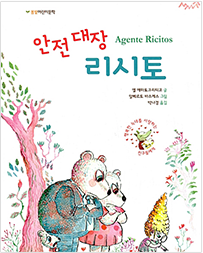 안전 대장 리시토
안전 대장 리시토- 주제구분
- 문학
- 추천사서
- 정혜연
- 도서정보
- 엘 에미토크리티코 글 ;알베르토 비스케스 그림 ;박나경 옮김 | 봄볕 | 2017
- 책소개
- "[행복한 늑대]의 글 작가 엘 에마토크리티코와 그림 작가 알베르토 바스케스가 다시 만나 널리 알려진 고전 동화를 변주하여 새롭게 만든 이야기입니다. 동화를 읽으면서 ‘나라면 어땠을까?’ 하고 상상했을 법한 상황에서 이야기 속 주인공이 되어 위험한 상황을 해결하고 마을의 안전을 지킵니다. 아무도 없는 집에서 타는 냄새가 나자 화재를 방지하고, 위험에 빠진 친구를 구하고, 사람을 홀리는 이상한 소문으로부터 마을을 지켜냅니다. 동화 속 테디와 백설공주와 일곱 난장이, 헨젤과 그레텔의 친구가 되기도 하고 피리부는 남자로부터 친구들을 지켜냅니다. 어린이들이 안전하게 생활할 수 있도록 동화를 빌어서 안전한 생활을 위한 안내를 하고 있는 책입니다. 외출할 때는 집안을 꼼꼼하게 살펴야 하고, 낯선 사람을 만났을 때는 의심을 해야 한다는 이야기 등 어린이들이 지켜야 할 안전 수칙을 재미있게 알려줍니다."
-
 비닐봉지 하나가
비닐봉지 하나가- 주제구분
- 문학
- 추천사서
- 안옥주
- 도서정보
- 미란다 폴 글 ;엘리자베스 주논 그림 ;엄혜숙 옮김 | 길벗어린이 | 2016
- 책소개
- 감비아에 살고 있는 주인공 아이사투는 어느날 과일을 나르다가 바구니가 터져 과일이 쏟아지는 일을 겪습니다. 마침 그때 하늘하늘 춤을 추며 나무아래 내려앉은 낯선 천을 발견해 과일을 그 안에 넣었습니다. 아이사투가 발견한 것은 비닐봉지였습니다. 그 후 아이사투와 이웃들은 파랑과 검정 비닐봉지에 물건을 날랐고 찢어진 봉지는 버려져 거리에 쌓였습니다. 날이갈수록 감비아의 거리는 비닐봉지 때문에 지저분해지고, 염소들이 비닐을 먹어 죽고, 비닐에 고인 웅덩이에 모기떼가 날아다니고, 사방은 비닐을 태우는 고약한 냄새로 견딜 수가 없었습니다. 아이사투는 골칫거리가 된 비닐을 모아서 친구들과 함께 깨끗이 씻고 말린 다음 자른 비닐로 뜨개질을 하여 지갑을 만들기 시작했습니다. 아이사투와 친구들이 만든 재활용 지갑은 도시에서 큰 인기를 모으고 쓰레기 더미는 점점 작아집니다. 아이사투의 마을은 언젠가 쓰레기가 사라지고, 더욱 아름다워질 것입니다. 이 이야기는 감비아에서 실제 있었던 이야기입니다. 쓰레기로 뒤덮여가던 한 시골마을의 소녀가 ‘우리가 무엇을 할 수 있을까?’라는 작은 생각과 실천 하나로 그 마을을 변화시켰고, 지구를 살렸습니다. 여러분도 이 책을 읽고 아이사투와 이웃들처럼 우리가 친구들과 함께 실천할 수 있은 작은 일이 무엇인지 이야기해 보면 좋겠습니다. 초등학교 저학년으로 분류했지만 초등 고학년이나 청소년들이 환경 문제를 이야기하는 토론 자료로도 좋습니다.
-
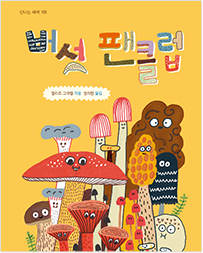 버섯 팬클럽
버섯 팬클럽- 주제구분
- 순수과학
- 추천사서
- 안옥주
- 도서정보
- 엘리즈 그라벨 지음 ;권지현 옮김 | 씨드북 | 2019
- 책소개
- 외계에서 온 생물체 같이 생긴 책 속 주인공은 누구일까? 버섯은 식물도 동물도 아닌 곰팡이와 같은 균류이다. 버섯 중 몇몇은 우산을 닮기도 했지만, 모양도, 크기도, 색깔도 제 각각이다. 냄새도 다 다르다. 책에서는 그물버섯, 곰보버섯, 댕구알 버섯, 쪽빛 젖버섯, 광대버섯 등 이름도 독특하고 재미있는 버섯 11종을 소개한다. 버섯을 외계에서 온 귀여운 생물체 같이 묘사하며, 일반적이지 않은 버섯의 특성은 아이들의 호기심을 자극한다. 버섯에 관한 정보를 쉽고 친근감 있게 소개한 버섯 입문서로, 우리와 함께 살아가는 작은 생물에 대한 관심과 자연을 관찰하는 즐거움을 선사한다.
-
 식물은 어떻게 겨울나기를 하나요?
식물은 어떻게 겨울나기를 하나요?- 주제구분
- 순수과학
- 추천사서
- 박재민
- 도서정보
- 한영식 글 ;남성훈 그림 | 다섯수례 | 2015
- 책소개
- 어린이들은 겨울잠 이야기는 자주 듣지만 식물이 어떻게 겨울을 보내는지는 모르는 경우가 많습니다. 식물은 동물처럼 가죽이나 털로 몸을 보호할 수도 없고, 따뜻한 곳을 찾아서 움직이지도 못하는데 어떻게 겨울 추위를 이겨낼까요? 이 그림책은 어린이들의 이런 궁금증을 실물과 가장 가까운 세밀화로 보여주고, 식물들의 겨우살이 과정을 이해하기 쉬운 말로 풀어서 설명해줍니다. 나무, 꽃, 곡식 등의 겨울나기 장면이 정다운 풍경과 함께 생생히 그려져 있고 식물의 종류에 따라 서로 다른 겨울을 이겨내는 독특한 비결이 잘 묘사되어 있습니다. 우리가 알고 있는 식물부터 주위에서 잘 살펴보지 못했던 식물들까지 다루는 내용도 다양합니다. 실제 거리에서 식물을 만났을 때 이름을 알 수도 있을만큼 그림이 정교합니다. 책의 마지막에는 겨울 동안 집안의 화분을 관리하는 방법도 안내되어 있습니다. 이 책을 읽고 동물들의 겨울나기도 궁금해진 어린이는 같은 시리즈의 ‘동물들은 어떻게 겨울나기를 하나요?’를 읽어보면 좋겠습니다.
-
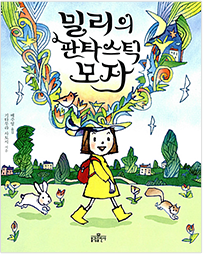 밀리의 판타스틱 모자
밀리의 판타스틱 모자- 주제구분
- 문학
- 추천사서
- 안옥주
- 도서정보
- 기타무라 시토시 지은이 ;배주영 옮긴이 | 불광출판사 | 2016
- 책소개
- 밀리는 하교길에 모자 가게에 전시된 깃털 모자를 보고 가게에 들어 갔습니다. 하지만 그 모자는 너무 비싸서 살 수 없었습니다. 더 싼 모자를 찾는
밀리에게
가게 아저씨는 어느 정도의 가격을 원하는지 물었고, 밀리는
텅 빈 지갑을 보여줍니다. 지갑을 본 아저씨는 갑자기 생각이 난 것처럼 어떤 상자를 가지고 와서 밀리에게 딱 맞는 모자라면서 그 안의 모자 하나를 아주
조심스럽게 씌워 주었습니다. 이 모자는 밀리가 바라기만 하면
어떤 모양, 색깔, 크기로든 변하는 모자였습니다. 밀리는 이 신기한 모자와 함께 어떤 환상적인 모험을 겪게 될까요?
기타무라 사토시의 그림은 독자를 유쾌하게 자극하는 것으로 유명합니다. 요술 모자를 쓴 밀리가 집으로 가는 동안 느끼는 즐거움을 함께 느낄 수 있도록 밝은 그림체로 그려져 있습니다. 어린이의 자유분방한 상상력과 그 상상력을 지지해주는 어른의 배려가 명랑하게 표현된 그림책입니다. 작가는 <화가 난 아서>로 ‘마더 구스 상’과 ‘일본 그림책 상’을 수상하였으며, <아기양 울리의 저녁 산책>으로 ‘뉴욕 과학 아카데미 어린이책 상’을 수상했으며 잘 알려진 또다른 대표작으로 <비밀의 다락방>이 있습니다.
-
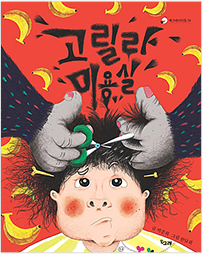 고릴라 미용실
고릴라 미용실- 주제구분
- 문학
- 추천사서
- 안옥주
- 도서정보
- 박준희 글 ;한담희 그림 | 책고래 | 2017
- 책소개
- 홍두는 꼼짝 않고 앉아서 누군가가 자기의 머리카락을 잘라내는 미용실 가는 게 정말 싫습니다. 그런데 어느 일요일 아침, 신문 사이에 끼여 온 “축 고릴라 미용실 오픈이벤트~ 어린이 손님은 블록 증정!!” 이라는 광고지를 보고 엄마, 아빠를 따라 미용실에 갑니다. 마침내 머리를 다 자르고 블록을 받게 된 홍두는 미용사 아저씨를 보는 순간 자기도 모르게 소리를 질렀습니다. 아저씨 손에 털이 빽빽하게 나 있는 게 아니겠어요. 그러고 나서 주위를 둘러보니 미용실 안이 온통 고릴라 천지입니다. 그것도 원래는 털이 없는 민고릴라들 입니다. 털 박사 할아버지가 발명한 척척본드로 인간의 머리카락을 붙여 저마다 원하는 모양과 색깔로 몸을 꾸미는 고릴라들, 해마다 털 축제를 열어 ‘올해의 털’을 뽑기도 한답니다. 홍두는 이 고릴라 미용실에서 어떤 신기한 경험을 하게 될까요? 이 책은 어린이들이 왜 미용실에 가는 것을 싫어할까? 하는 의문에서 작가는 상상력을 발휘하기 시작했습니다. 단순히 머리카락을 다듬고 자르고 염색하는 ‘사람들만을 위한 미용실’ 이 아니라 잘려 나간 내 머리카락이 고릴라의 몸치장에 쓰이는 ‘고릴라 미용실’도 있다는 기발한 상상의 미용실이 등장하니까요. 그런데 단지 미용실 뿐일까요? 작가처럼 발상의 전환을 해 보세요. 하기 싫어하는 일, 가기 싫어하는 곳도 내가 알고 있던 것과 다르다면 어떨까요? 세상은 우리 눈에 보이지 않는 신기하고 놀라운 일로 가득 차 있답니다.