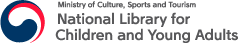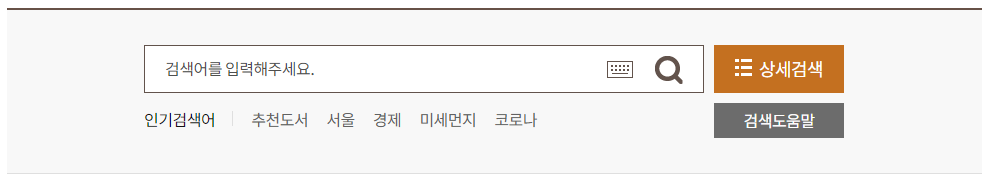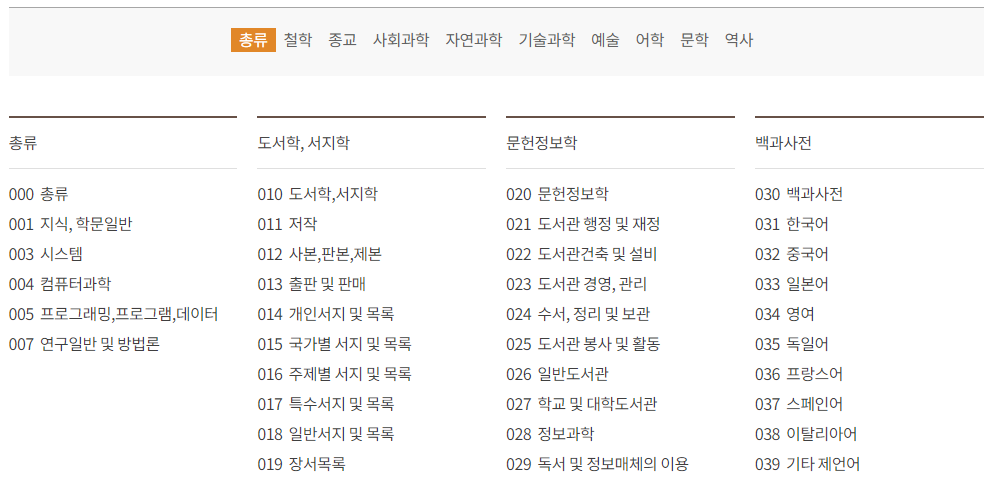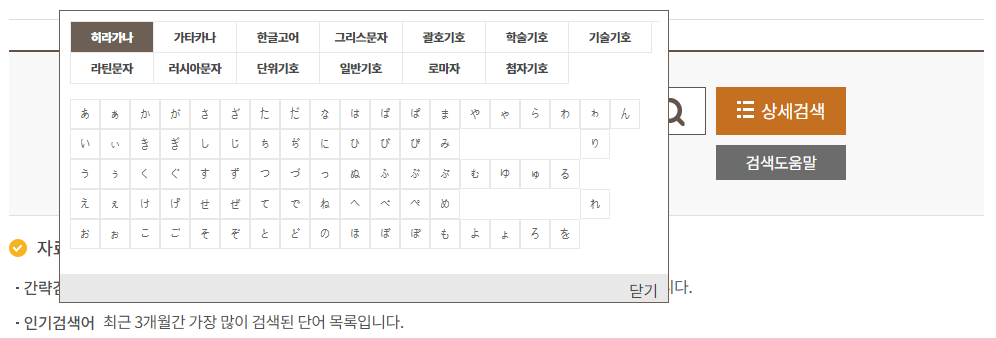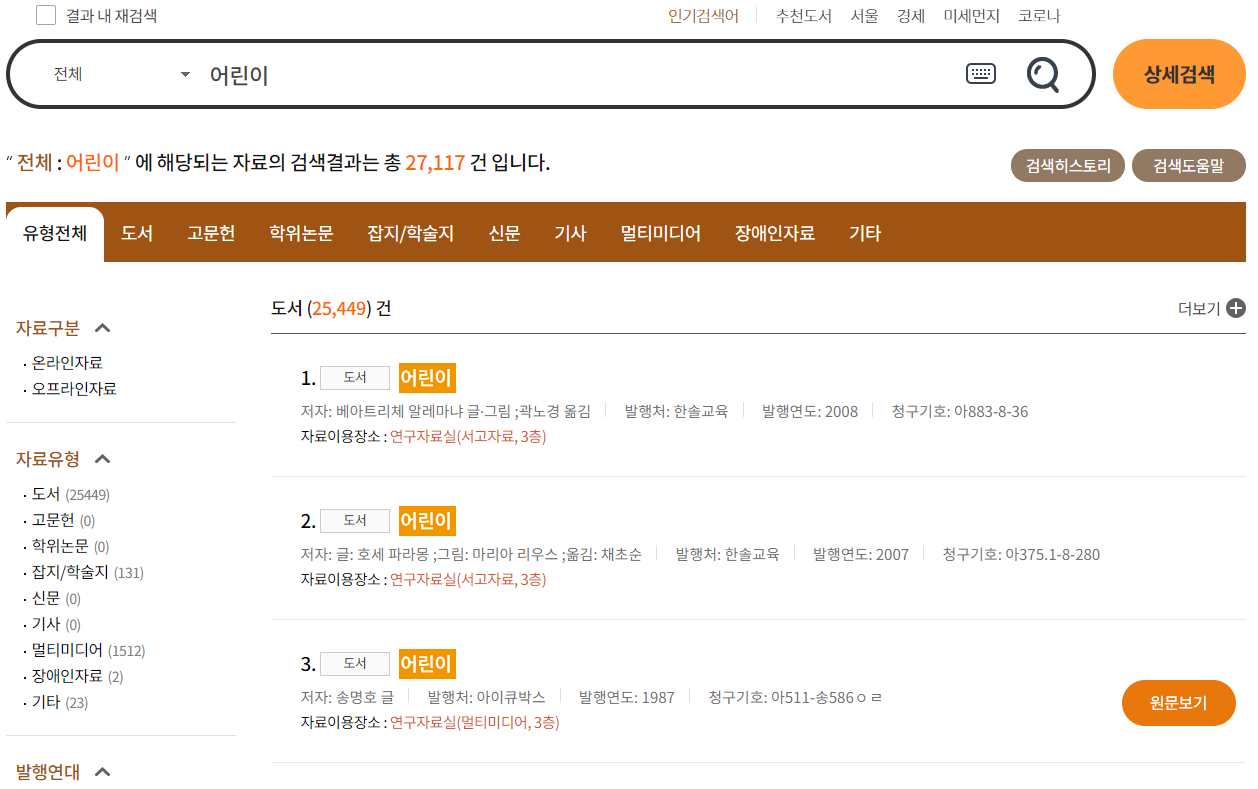About the Library
Reading Bankbook
What is a Reading Bankbook?
- Our library issues Reading Bankbook for children and middle school student users to promote reading and for individuals to manage the reading records by themselves. When the Reading Bankbook is placed in the Reading Bankbook Organizer after reading a book, the details of the book will be printed in the bankbook.
- Using the Bankbook will help the users to manage the reading records, and the children would be able to have fun filling in the bankbook.

How to use
| Target | Children and middle school student users |
|---|---|
| How to get a Reading Bankbook |
|
| How to use | Update the passbook by inserting it to the Passbook Printer next to the Children’s Department on the 1F. |
For more information, please visit to the korean page.